

More Than a Fancy Typewriter
 That computer sitting before you is more than a fancy typewriter. (Some really young readers might be asking, "What's a typewriter?" but bear with us.) With modern word-processing programs and the ability of the computer to attend to more than one task at a time, the computer can become a assistant in the writing process. If you are still typing with two fingers, however, you must learn how to take advantage of all the computer has to offer. It might be a good idea to call a brief time-out in your academic courses and learn some keyboarding skills. Until voice-recognition software becomes a more affordable reality, the ability to use the keyboard with speed and efficiency is going to be one of the keys to academic success. You don't want to spend hours pecking away at the keyboard when a mini-course in keyboarding will give you the skills necessary to keyboard like a speed-demon. And paying someone else to keyboard your paper is not only expensive; it also means that you're not taking advantage of everything that this technology has to offer. If you don't have time during the regular semester, promise yourself that before another winter's intersession or summer session passes by, you will take a course in keyboarding. You will never regret it. There are also software packages that promise to turn you into an executive secretary in a week, and they can be effective. Having the discipline of a course and the encouragement of an instructor and classmates can be helpful, though.
That computer sitting before you is more than a fancy typewriter. (Some really young readers might be asking, "What's a typewriter?" but bear with us.) With modern word-processing programs and the ability of the computer to attend to more than one task at a time, the computer can become a assistant in the writing process. If you are still typing with two fingers, however, you must learn how to take advantage of all the computer has to offer. It might be a good idea to call a brief time-out in your academic courses and learn some keyboarding skills. Until voice-recognition software becomes a more affordable reality, the ability to use the keyboard with speed and efficiency is going to be one of the keys to academic success. You don't want to spend hours pecking away at the keyboard when a mini-course in keyboarding will give you the skills necessary to keyboard like a speed-demon. And paying someone else to keyboard your paper is not only expensive; it also means that you're not taking advantage of everything that this technology has to offer. If you don't have time during the regular semester, promise yourself that before another winter's intersession or summer session passes by, you will take a course in keyboarding. You will never regret it. There are also software packages that promise to turn you into an executive secretary in a week, and they can be effective. Having the discipline of a course and the encouragement of an instructor and classmates can be helpful, though.
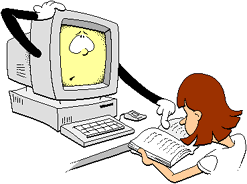 One of the first things you'll learn in a keyboard class is how to SAVE the material you're typing. Once you've learned the first basic step, it's easy to save your document as you go along. Some software, in fact, has an automatic SAVE feature that saves your work every few minutes. When you're done with your work, make sure that final copies of your documents are safely "put away" in two places — on a floppy disc and on the hard drive or on two separate floppies. Floppies "go bad," and someday you will be very glad that you got in the habit of saving things twice. Your instructor is not interested in what is already an old excuse: "My floppy is corrupted." The only caution here is that you must be careful to work with the latest saved version. Carefully label your discs and keep your backup copy as fresh as your main floppy. Also, carry floppy discs in a hard plastic case. If that metal slider gets bent in your pocket or purse, that floppy is a goner, and pocket lint and floppy discs don't get along.
One of the first things you'll learn in a keyboard class is how to SAVE the material you're typing. Once you've learned the first basic step, it's easy to save your document as you go along. Some software, in fact, has an automatic SAVE feature that saves your work every few minutes. When you're done with your work, make sure that final copies of your documents are safely "put away" in two places — on a floppy disc and on the hard drive or on two separate floppies. Floppies "go bad," and someday you will be very glad that you got in the habit of saving things twice. Your instructor is not interested in what is already an old excuse: "My floppy is corrupted." The only caution here is that you must be careful to work with the latest saved version. Carefully label your discs and keep your backup copy as fresh as your main floppy. Also, carry floppy discs in a hard plastic case. If that metal slider gets bent in your pocket or purse, that floppy is a goner, and pocket lint and floppy discs don't get along.
If your document is really important or private, learn to keep copies in a safe place, away from nasty weather and electromagnetic fields (like some scissors or paperclips and those magnetic closers on cabinet doors). Also, get in the habit of checking the disc drive before you leave the computer station. Carefully saving your documents on a floppy doesn't do much good if you leave it in the disc drive and the next person who uses the lab accidentally blows away your precious text or helps himself to a free floppy disc.
As you enter the Editing and Rewriting phases of writing your paper and you begin to move blocks of text around and delete material or insert new paragraphs here and there, it might be a good idea to begin to save subsequent drafts of your paper. Label the draft files systematically and simply: ozone_1.doc, ozone_2.doc, etc. The reason for this is that we sometimes "blow away" something that is quite good and when we want to retrieve it, it's gone if we constantly over-ride a single saved document. (A distinct disadvantage of digital writing!) A high-density floppy disc should be able to hold many versions of several text documents.
Be sure to visit these other digital handouts on ways of using the computer as writing assistant:
The gargoyle, above, is a good friend of Professor Virginia Montecino at George Mason University and appears here with permission. Professor Montecino maintains a Website on education, technology, and scholarship resources for faculty and students.
![]() The Computer and Freewriting, Outlining
The Computer and Freewriting, Outlining
![]() The Computer and The Editing Process
The Computer and The Editing Process
![]() Doing More than One Thing at a Time
Doing More than One Thing at a Time
![]() Special Internet Sources of Information
Special Internet Sources of Information